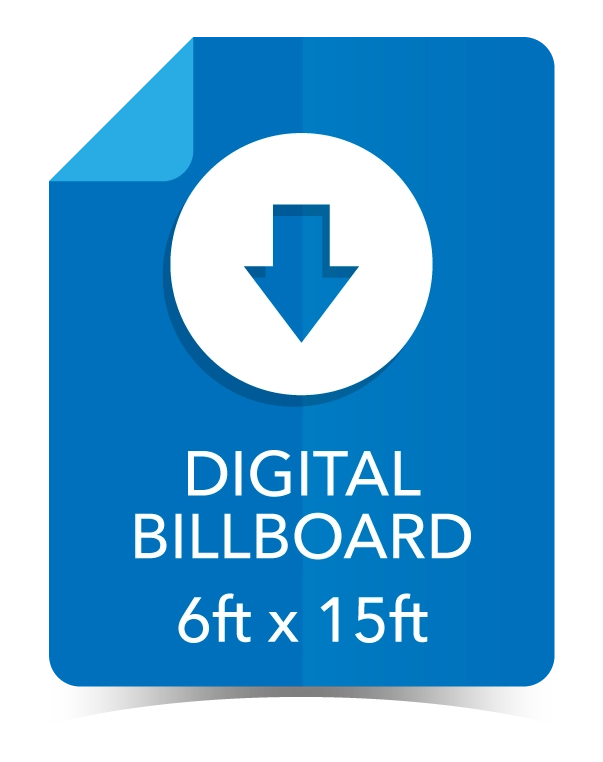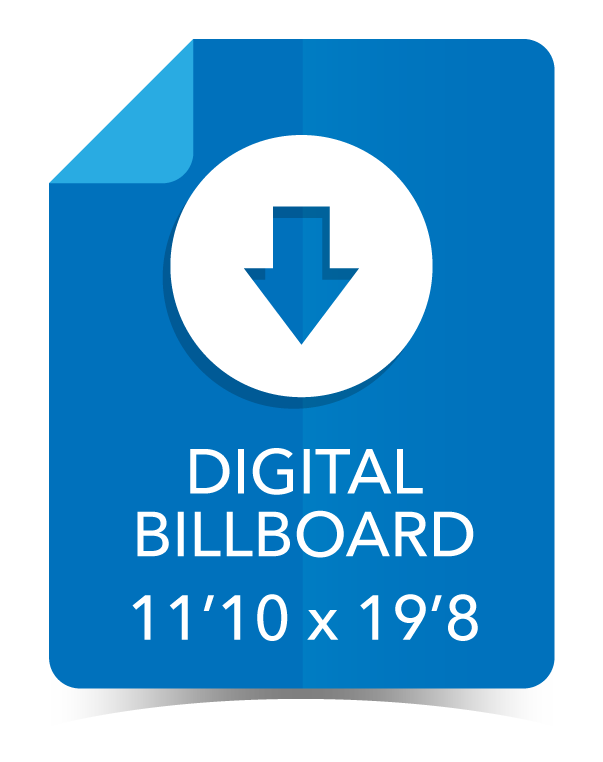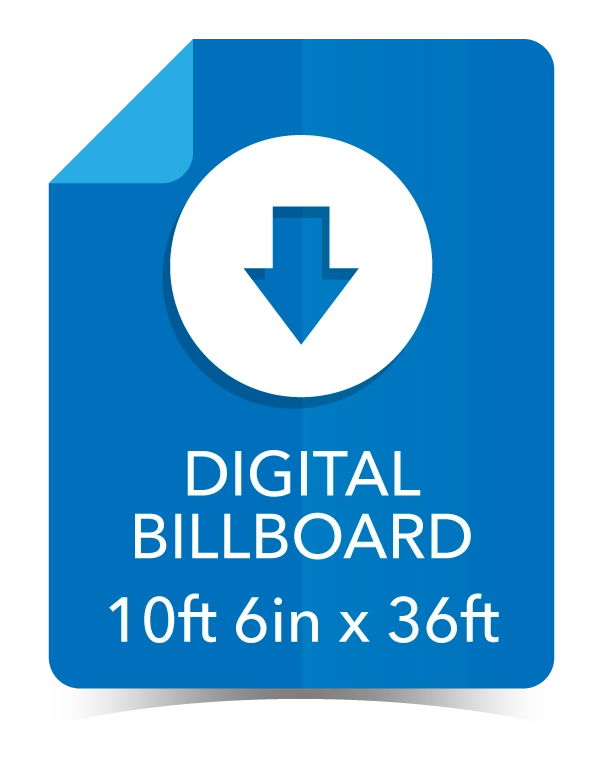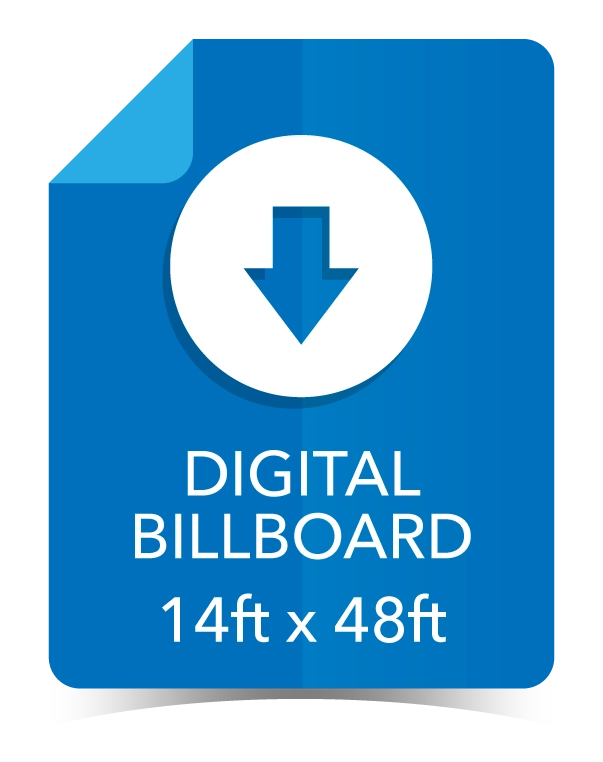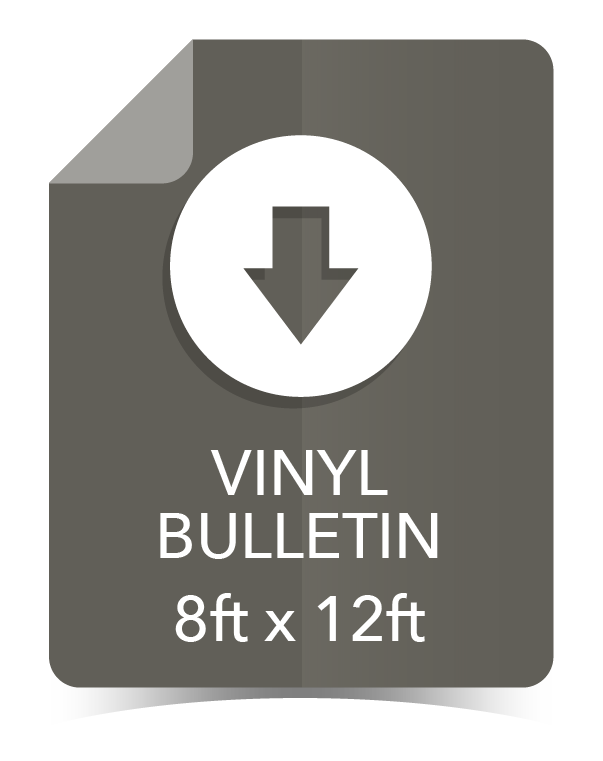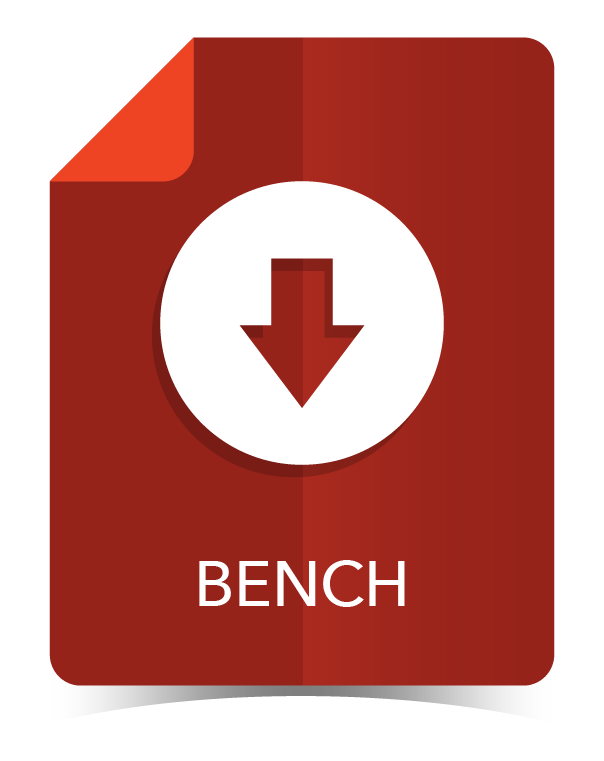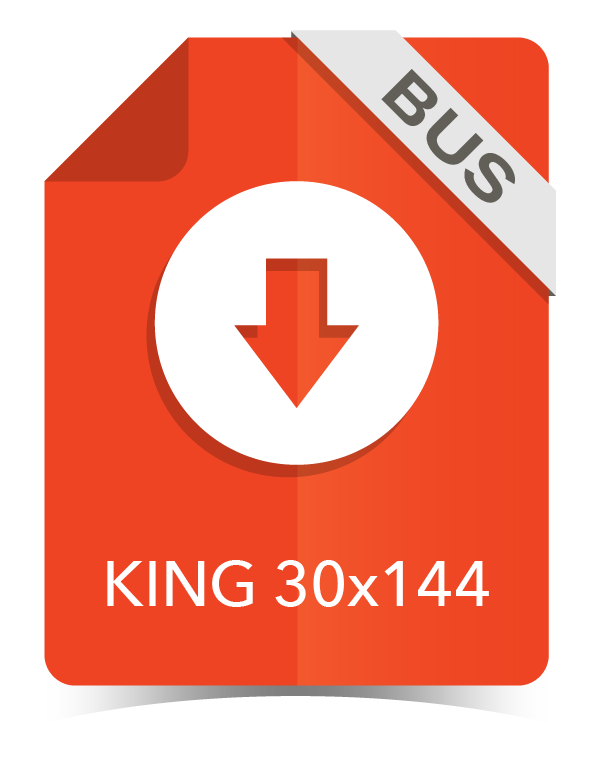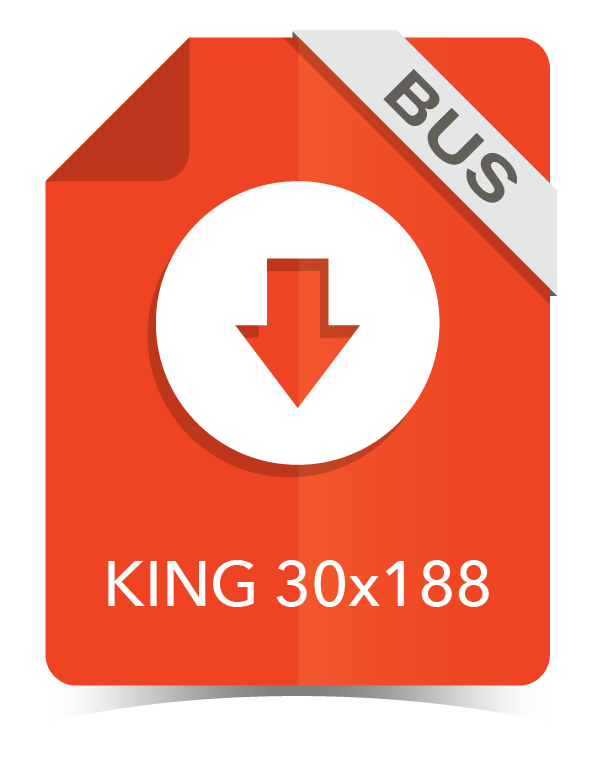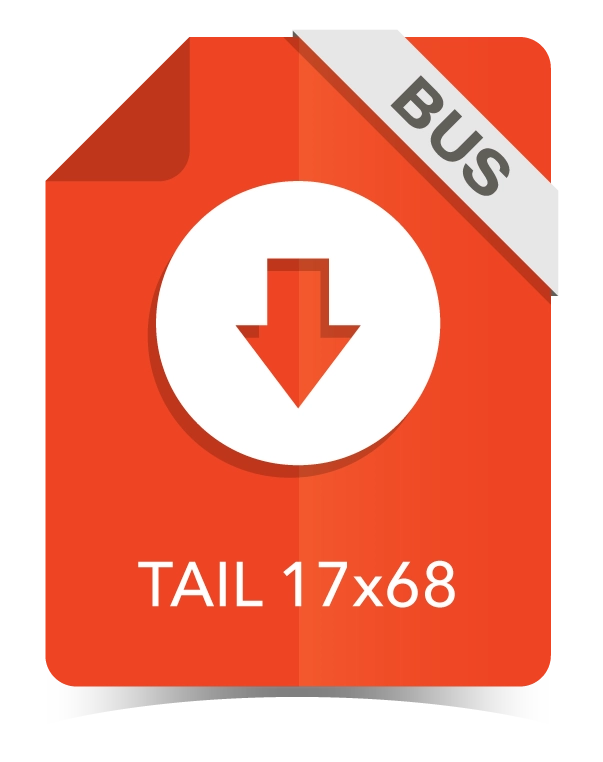Skip links
Powerful and innovative outdoor advertising opportunities.
Main navigation
Design Specs
Submitting camera-ready art files can significantly reduce approval and production timeframes. Stick to the guidelines and specs below for a seamless and efficient process.
Resolution and Format
Large-format printers do not require resolutions comparable to standard printers. For outdoor advertising purposes, your artwork requires 60 dpi at full scale. A dependable rule of thumb is to create artwork in 300 dpi at 1:4 scale.
Working Files
Working files are not required, but can be helpful for SMG’s design department to make any necessary artwork adjustments. Please remember to include all image links and fonts, or convert all text to outlines.
Acceptable File Formats

Adobe Acrobat (.pdf)

Adobe Illustrator (.ai)

Vector (.eps)

Adobe Photoshop (.psd)

Raster (.tif)
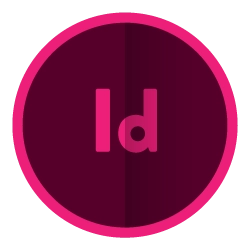
Adobe InDesign (.indd)

Raster (.jpg)
Important Details
CMYK colors are required for print files. RGB colors are required for digital files.
Convert all fonts to paths (create outlines) to avoid font issues.
Embed all linked files into the final file, or package all linked files.
Submit layered files when possible.
Bleed may be required depending on the product. Refer to our custom design template for each product type to determine bleed requirements.
Upon completion a low res proof will be emailed to you for content only. StreetMedia cannot move forward with production or publication of any content without the client’s final approval of the proofs provided. If the creative is color sensitive a laser, strike or press proof, will offer a more color accurate match.
Submitting Files
Camera-ready ad files and design elements can be submitted in various methods:
Contact your Account Executive to receive a link to upload your files directly into our workflow system. Be sure to notifiy us once all files have finished uploading.
Send us a link to download files from your FTP site.
If the cumulative size of the attachments is under 10MB, you can send files to your Account Executive via email.
Dropbox and WeTransfer are two online resources that allow you to transfer files for free: Dropbox, WeTransfer
All designs are subject to the approval of municipal authorities.
Template Downloads
Contact your Account Executive in order to attain our custom design templates for each and every product on your contract, or download templates for some of our standard products here.
DIGITAL BILLBOARDS
STATIC BILLBOARDS
STREET LEVEL ADS
BUS PANELS
Contact us for help with specs and artwork
Footer
3553 Clydesdale Pkwy, Suite 310 | Loveland, CO 80538